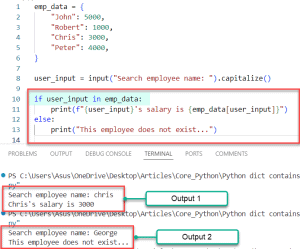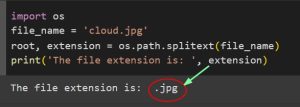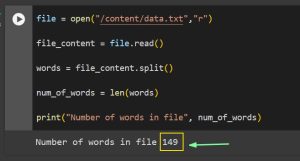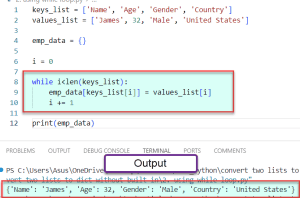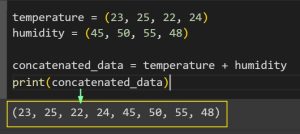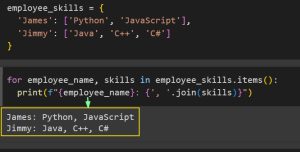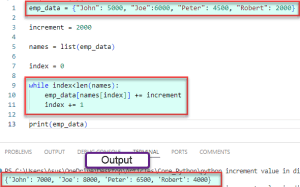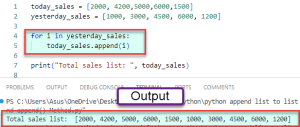best way to learn python and machine learning
Are you wondering how long does it take to learn machine learning with python and want to learn Python and Machine learning from scratch to advanced level, you are at the right place.
learn python from scratch to advanced
FREE Python & Machine Learning Videos
We upload Python, machine learning, and artificial intelligence video tutorials regularly on our YouTube channel. So, if you want to learn Python and machine learning from scratch, check out our YouTube channel.

Who We Are?
I am Bijay, the founder of PythonGuides.com website. And we are a team of python and machine learning experts. We usually write complete step-by-step tutorials with screenshots on Python, machine learning AI (artificial intelligence), etc. So that it will be easier for you to understand and learn easily.
We have experience working with various Python projects and also developing products using Python and related technologies. Let us learn Python from scratch to an advanced level.