In this Python tutorial, we will discuss how to fix the Python 3 pickle TypeError a bytes-like object is required not ‘str’ error.
We will see how the pickle typeerror a bytes-like object is required not ‘str’ error is found in Python with example and solution.
Python’s pickle module is a powerful tool for serializing and deserializing Python objects. It allows you to convert complex data structures, such as lists, dictionaries, and even custom objects, into a byte stream that can be easily stored or transmitted.
Python 3 pickle typeerror a bytes-like object is required not ‘str’.
The Python 3 pickel TypeError: a bytes-like object is required, not ‘str’ error typically occurs when attempting to write or read data using the pickle module in text mode (‘t‘).
By default, pickle operates in binary mode (‘b’), which means it expects and produces bytes-like objects. When you try to pass a string instead of a bytes-like object in binary mode, Python raises this error.
pickle typeerror: a bytes-like object is required not ‘str’ error cause
Suppose we have a Python dictionary containing some data that we want to serialize using pickle:
import pickle
employee_data = {'name': 'Alice', 'age': 30, 'city': 'New York'}Now, let’s attempt to serialize this dictionary into a file named data.pkl using text mode (‘t’) in Python:
with open('data.pkl', 'wb') as f:
pickle.dump(employee_data, f)and then deserialize it back into loaded_data in Python:
with open('data.pkl', 'rt') as f:
loaded_data = pickle.load(f)
print(loaded_data)Now, the error “typeerror: a bytes-like object is required, not ‘str’ pickle” occurs in Python.
Here is the full code for Python 3 pickle typeerror a bytes-like object is required not ‘str’.
import pickle
employee_data = {'name': 'Alice', 'age': 30, 'city': 'New York'}
with open('data.pkl', 'wb') as f:
pickle.dump(employee_data, f)
with open('data.pkl', 'rt') as f:
loaded_data = pickle.load(f)
print(loaded_data)Output:
Traceback (most recent call last):
File "C:\Users\kumar\PycharmProjects\pythonProject1\main.py", line 8, in <module>
loaded_data = pickle.load(f)
TypeError: a bytes-like object is required, not 'str'The output can be seen in the screenshot below after executing the code in PyCharm.
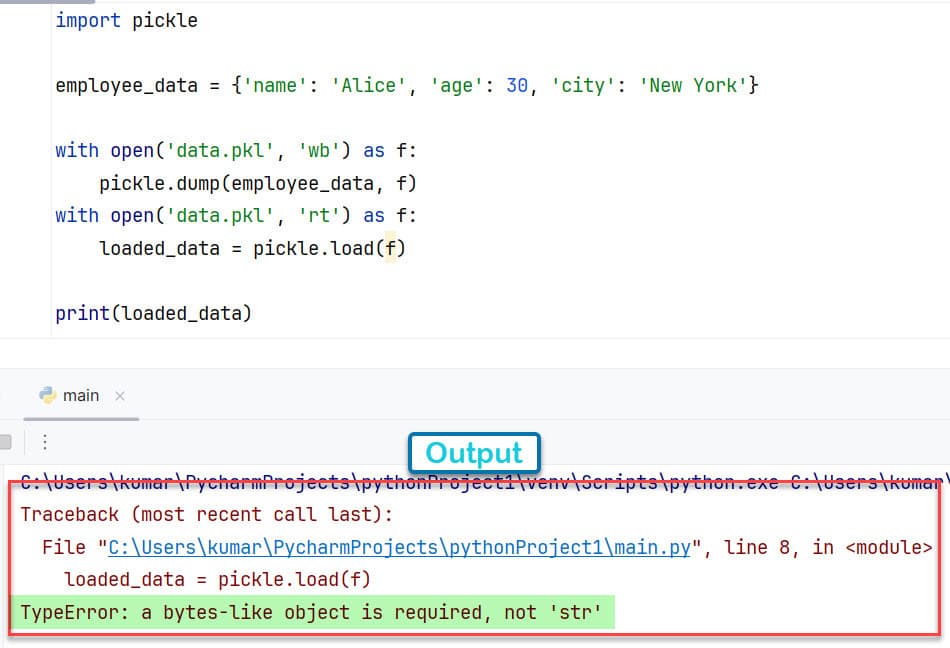
Python typeerror: a bytes-like object is required, not ‘str’ fix
To fix the error “typeerror a bytes-like object is required not ‘str,'” we need to open the file in binary mode (‘b’) instead of text mode. This tells Python we want to work with bytes-like objects rather than strings. Here’s the corrected code:
with open('data.pkl', 'wb') as f:
pickle.dump(data, f)By opening the file in binary mode (‘wb’), we ensure that the pickle operates with bytes-like objects, preventing the TypeError in Python.
Here is the full code that will not raise Python 3 pickle typeerror a bytes-like object is required, not ‘str’:
import pickle
data = {'name': 'Alice', 'age': 30, 'city': 'New York'}
with open('data.pkl', 'wb') as f:
pickle.dump(data, f)
with open('data.pkl', 'rb') as f:
loaded_data = pickle.load(f)
print(loaded_data)Output:
{'name': 'Alice', 'age': 30, 'city': 'New York'}The screenshot below presents the output after the code was successfully implements the Pycharm editor.
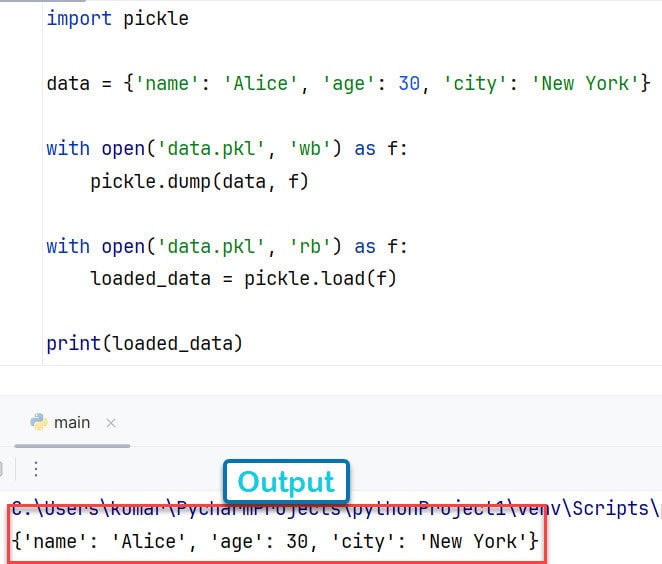
Conclusion
Understanding and fixing the Python 3 pickle typeerror a bytes-like object is required not ‘str’ error, is crucial for working with serialized data.
We can avoid this error by opening files in binary mode (‘be) and successfully serializing and deserializing Python objects using Pickle.
Always double-check the file modes and handle data appropriately to prevent errors in your Python projects.
You may like the following Python tutorials:
- Python Read CSV File and Write CSV File
- Python get filename from the path
- Python read excel file and Write to Excel in Python

I am Bijay Kumar, a Microsoft MVP in SharePoint. Apart from SharePoint, I started working on Python, Machine learning, and artificial intelligence for the last 5 years. During this time I got expertise in various Python libraries also like Tkinter, Pandas, NumPy, Turtle, Django, Matplotlib, Tensorflow, Scipy, Scikit-Learn, etc… for various clients in the United States, Canada, the United Kingdom, Australia, New Zealand, etc. Check out my profile.