In this Python tutorial, we will learn How to create a turtle dot in Python Turtle and we will also cover different examples related to turtle dot. And we will cover these topics.
- Python turtle dot
- Python turtle dot function
- Python turtle dotted line
- Python turtle dot painting
- Python turtle random dots
- Python turtle stamp dot
Python turtle dot
In this section, we will learn about how to draw a turtle dot in Python turtle.
The dot() function is used to draw a circular dot with the given size. The size of the dot is a maximum of pensize+4 and 2*pensize.
Syntax:
tur.dot(size=None, color)size of the dot is a maximum of pensize+4 and 2*pensize.
color is used to give the color to the dot.
Code:
In the following code, we import the turtle module as from turtle import *, import turtle as tur.
- tur.forward(100) is used to move the turtle in the forward direction.
- tur.dot(90, “orange”) is used for drawing a dot with 90 diameters and orange color.
from turtle import *
import turtle as tur
tur.forward(100)
tur.dot(90, "orange")
tur.done()Output:
After running the above code we get the following output in which we see the arrow with a colored dot.

Also, check: Draw colored filled shapes using Python Turtle
Python turtle dot function
In this section, we will learn about the turtle dot function in python turtle.
Dot() function is used for drawing a dot on the screen or we can also use the dot() function for drawing a picture with different colored dots which attract the user’s eye.
Code:
In the following code, we will import the turtle module from turtle import *, import turtle as tur.
- tur.delay(500) is used to delay the turtle’s work speed for better understanding.
- tur.hideturtle() is used for hiding the turtle.
- tur.dot(180,”blue”) is used for drawing the dot with diameter and color.
from turtle import *
# import package
import turtle as tur
# delay the turtle work speed
# for better understandings
tur.delay(500)
# hide the turtle
tur.hideturtle()
# some dots with diameter and color
tur.dot(180,"blue")
tur.dot(150,"cyan")
tur.dot(130,"orange")
tur.dot(110,"Purple")
tur.dot(90,"yellow")
tur.dot(70,"red")
tur.dot(50,"green")
tur.dot(30,"brown")
tur.done()Output:
After running the above code, we get the following output in which we see the beautiful picture with colorful dots is shown on the screen.
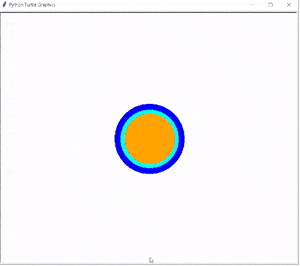
Read: Python Turtle Commands
Python turtle dotted line
In this section, we will learn about the turtle dotted line in Python turtle.
A dotted line is made up of a series of dots.Dot() function is used to make the dotted line.
Code:
In the following code, we will import the turtle module from turtle import *, import turtle. The turtle() method is used to make objects.
- tur.dot() is used to draw dots on the screen.
- tur.forward(space) is used to maintain the forward distance for another dot.
- tur.backward(space*x) is used to move backward distance from another dot.
from turtle import *
import turtle
tur = turtle.Turtle()
def draw(space,x):
for i in range(x):
for j in range(x):
tur.dot()
tur.forward(space)
tur.right(90)
tur.forward(space)
tur.left(90)
tur.penup()
draw(10,8)
tur.hideturtle()Output:
After running the above code, we get the following output in which we can see the dotted lines are drawn on the screen.
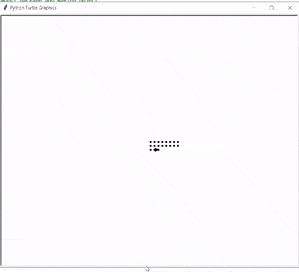
Read: Python Turtle Colors + Examples
Python turtle dot painting
In this section, we will learn about how to draw dot painting in Python turtle.
We can use dots for drawing a beautiful painting.Dot() function helps us to draw different dots we use can also give color to the dots in painting which attract the user’s eye.
Code:
In the following code, we will import the turtle module from turtle import *, import turtle. The turtle() method is used to make objects.
- tur.shape(“turtle”) is used to give the turtle shape to pen.
- tur.speed(6) is used to give the speed to turtle and 6 is normal speed.
- tur.dot(20) is used for drawing dots.
- tur.fd(50) is used to move the turtle in a forwarding direction.
from turtle import *
import turtle
tur = turtle.Turtle()
tur.shape("turtle")
tur.speed(6)
tr = tur.getscreen()
tr.bgcolor("white")
tur.dot(20)
tur.fd(50)
tur.dot(15, "cyan")
tur.fd(50)
tur.dot(15,"cyan")
tur.fd(50)
tur.dot(20,'blue')
tur.hideturtle()
turtle.done()Output:
After running the above code, we get the following output in which we can see the dots are used for drawing a painting.
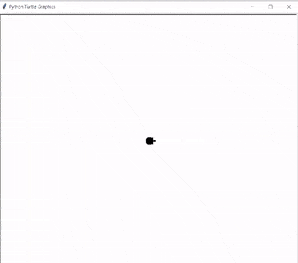
Read: Python Turtle Speed With Examples
Python turtle random dots
In this section, we will learn about turtle random dots in python turtle.
Before moving further, we should have some piece of knowledge about random. A random module is used to generate random numbers, values.
Turtle random dots is defined as generating random dots to draw interesting shapes or drawing.
Code:
In the following code, we will import the turtle module from turtle import *, import turtle. The turtle() method is used to make objects.
- turt.dot() is used for drawing dots on the screen.
- turt.forward(space) is used to maintain the forward distance for another dot.
- turt.backward(space*x) is used to move backward distance from another dot.
- turt.left(45) is used to give the left direction to form a diamond.
from turtle import *
import turtle
turt = turtle.Turtle()
def draw(space,x):
for i in range(x):
for j in range(x):
turt.dot()
turt.forward(space)
turt.backward(space*x)
turt.right(90)
turt.forward(space)
turt.left(90)
turt.penup()
turt.left(45)
draw(10,8)
turt.hideturtle()Output:
After running the above code, we get the following output in which can we see the random dot generated and form a diamond on the screen.
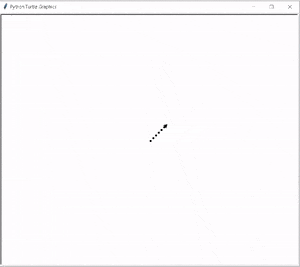
Read: Python Turtle Circle
Python turtle stamp dot
In this section, we will learn about turtle stamp dot in Python turtle.
The turtle stamp() method is used to stamp a copy of the turtle shape and return its id. We also import a dot with a stamp and a dot has its unique id.
Code:
In the following code, we will import the turtle module from turtle import *, import turtle as tur. The turtle() method is used to make objects.
- tur.forward(100) is used to move the turtle in the forward direction.
- tur.dot(90,”red”) is used to draw the dot.
- tur.stamp() is used to make a copy of a turtle shape.
from turtle import *
import turtle as tur
tur.forward(100)
tur.dot(90,"red")
tur.stamp()
tur.forward(100)
tur.done()Output:
After running the above code, we get the following output in which we can see the stamp dot is placed on the screen.
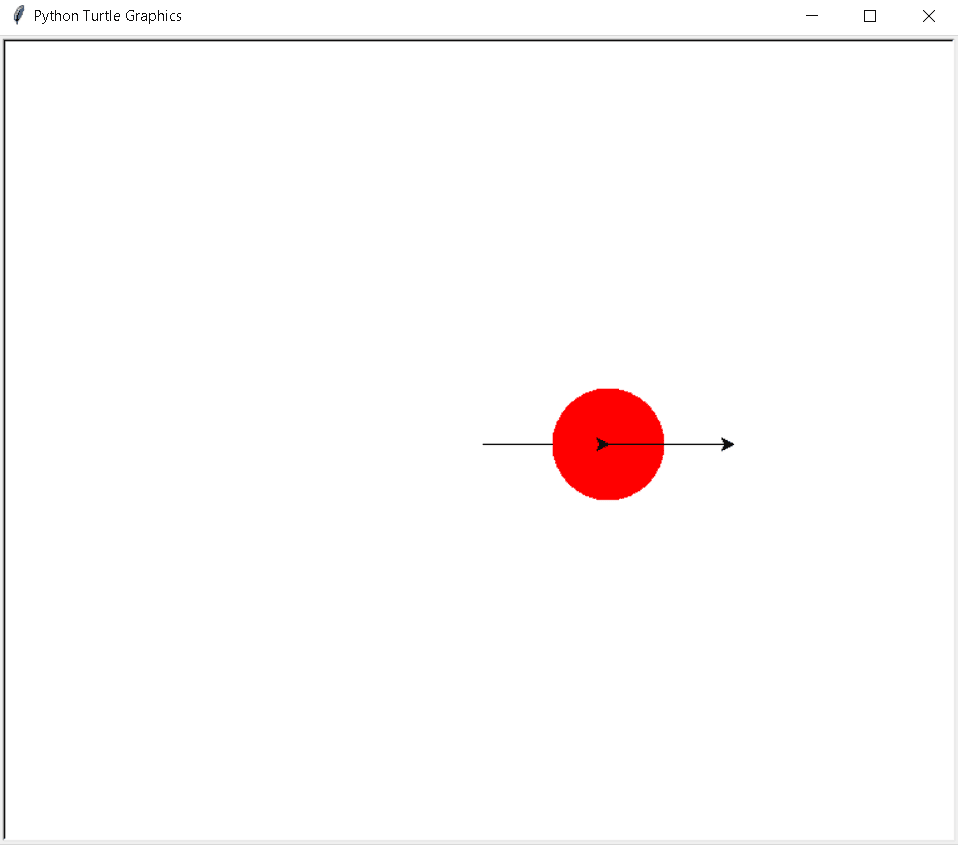
You may also like to read the following tutorials.
- Python Turtle Write Function
- Python Turtle Screen Size
- Fractal Python Turtle + Examples
- Python Turtle Triangle + Examples
- Python turtle onclick with examples
- Python Turtle Size – Detailed Guide
In this Python tutorial, we discussed Python turtle dot and we have also covered different examples related to its implementation. Here is the list of examples that we have covered.
- Python turtle dot
- Python turtle dot function
- Python turtle dotted line
- Python turtle dot painting
- Python turtle random dots
- Python turtle stamp dot

I am Bijay Kumar, a Microsoft MVP in SharePoint. Apart from SharePoint, I started working on Python, Machine learning, and artificial intelligence for the last 5 years. During this time I got expertise in various Python libraries also like Tkinter, Pandas, NumPy, Turtle, Django, Matplotlib, Tensorflow, Scipy, Scikit-Learn, etc… for various clients in the United States, Canada, the United Kingdom, Australia, New Zealand, etc. Check out my profile.